What are Dead-End pages? How to find and fix them for better performance?
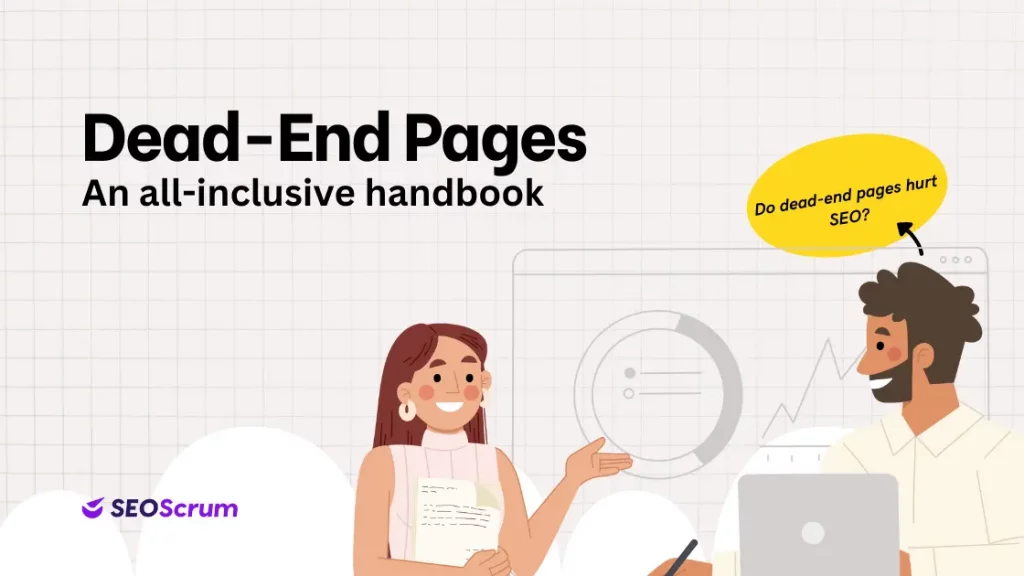
We have all been there before – surfing the vast expanse of cyberspace, working your way through a website, and bang!
You reach a dead end, with nothing to do but turn around.
It’s as if you are running through a digital maze, constantly looking for relevant information, and suddenly coming across a page that is effectively the equivalent of a “404 – Page Not Found” sign.
Speak of navigating in the disarray of an e-commerce platform, homing in on that ideal product but just ending up lost down some cyberspace rabbit hole.
Think of running headfirst into a brick wall in an unknown town – confusing and very aggravating, wouldn’t you say?
So, rest assured that in this article we will discuss these online dilemmas – dead-end pages.
We will explore how they manage to manipulate search engine optimization and, above all, spill the tea on fixing these digital blockages.
Okay, let’s get ready to go by putting on your online detective hat and joining us as we discover the mysteries of dead-end pages that will help you upgrade your SEO skills.
Let the adventure begin!
Table of Contents
What are dead-end pages?
Dead-end pages are digital dead-ends of a website. How about an online trip where you keep clicking from one site to another and then all of a sudden there is no way forward?
These pages do not provide other alternatives or links to follow, making you stagnant. It is like going along a street with no corners – nowhere to go, but that way.
For example:
- Discontinued product page: Clicking on a product and learning that it is not in supply constitutes a dead-end.
- Expired promotion page: Arriving on a landing page when the promotion has expired leaves you nowhere else to turn.
- “Thank You” Page without Links: A ‘Thank You’ page without links to further content after filling in a form becomes a dead end – your online expedition comes to an end there.
In other words, the dead-end pages are digital hurdles where your travels abruptly come to an unlikely stop.
Differentiating orphaned pages from dead-end pages
At this point, both orphan pages and dead-end pages deserve discussion. Orphan pages are non-linked web pages. Despite some similarities, dead-end and orphan pages have a striking difference in link structure.
Dead-end pages are similar to a brick wall because they have no escape route. People are stranded there without an escape. On the other hand, orphan pages are more challenging to locate with internal navigation since they are not linked to any page on the website.
To enhance user experience, fix SEO issues, and maximize website navigation, it is essential to understand the differences between these concepts.
Do dead-end pages impact SEO?
Yes, dead-end pages affect SEO.
SEO is based on improving the visibility and appeal of your website to search engines, especially Google.
Dead-end pages interfere with this process in several ways
- Crawlability issues: with the help of bots, search engines go through websites and index their content. Because search engines do not crawl and index such pages well, these dead-end pages that have no link to other content may be missed by search engines.
- User experience matters: the search engines value the user experience and dead-end pages do not, because they give a poor one. High bounce rates imply that users leave your site as soon as they hit frustrating dead ends. This indicates to search engines that your website is not providing relevant information, which may affect your rank.
- Link equity distribution: internal linking is an essential component of SEO since it facilitates the passage of equity (ranking power) across other pages. Dead-end pages impede the flow of this link equity, thus resulting in disparate ranking among different parts of your site.
- Indexation challenges: dead-end pages may not be indexed efficiently by the search engines. If these pages have content worth reading, then not having them indexed means losing visibility in search results.
- Keyword relevance: if dead-end pages are optimized by targeting certain keywords, then their isolation can reduce the global relevance of your site to such keywords. Such pages may be hard for search engines to comprehend their context and relevance relative to the rest of your content.
Essentially, eliminating dead-end pages is not just about enhancing user experience but also optimizing your site for search engines so that every page adds to the overall SEO effort.
Is Google interested in dead-end pages?
Google has not confirmed any particular penalty for dead-end pages. The Google guidelines and statements do not address dead-end pages, and there is no clear position on how such a page affects search rankings.
Nevertheless, it is critical to remember that Google puts a lot of stress on the user-friendliness and overall quality of websites. Pages with dead ends can cause poor user experience, which may translate into higher bounce rates and lower engagement levels.
Although Google does not punish directly for dead-end pages, the negative effect user satisfaction and site involvement have on search results indirectly affects your site’s ranking.
In SEO, it is better to stress the development of a simple site with understandable navigation and internal structure that directs users consistently. While Google is not known to penalize dead-end pages, a well-organized and usable site can result in better search results and user satisfaction.
Remember, search engines’ algorithms may change over time; therefore, it is advisable to follow industry news and official announcements.
When were dead-end pages created?
Like dropping into an old internet web archive, it can often be difficult to unravel the origins of dead-end pages in SEO. Although the concept probably existed right after the invention of the internet, it was not readily accepted.
Early days (1990s)
- Internet simplicity: Sites were primitive, basically containing static HTML pages with simple navigational patterns. Historical websites were in general relatively simple compared with the multilayered character of modern sites.
- Dead-end pages potential: By this time, the dead-end websites could have been developed because of negligence or lack of attention. There could also be some dead-ends in portions of a website because it had been forgotten or no longer updated.
- SEO is not a major focus: In the 1990s, websites adjusted to a developing search engine scene. SEO strategies were not as developed or focused, and dead-end pages were not an important topic.
- Rudimentary algorithms: Search engines in the 1990s were babies. Their algorithms were relatively simple, compared to what we consider a modern-day search engine. The fact that this structure was simple ensured that dead-end pages were not a major challenge for search engines to move.
SEO emergence (2000s)
The twenty-first century has brought about a new trend in the sophistication of websites and the growing need for SEO. Another SEO concern associated with dead-end pages is deviations in user signals that were spotted, identified, and addressed by webmasters and SEO specialists.
- Website complexity: Sites have grown more sophisticated with the inclusion of dynamic content.
- SEO gaining traction: SEO then became popular for better search ranking.
- User experience and structure: This obvious correlation between user experience and website structure.
- User signals: Bounce rates and dwell time were adopted as user signals by such search engines as Google.
- Dead-end pages as an SEO concern: However, dead-end pages were identified as possible SEO risks.
- Addressing dead-end pages: Webmasters and SEO specialists were discovering dead-end pages and fixing them.
Mobile & content explosion (2010 to present)
In the 2010s and the contemporary era, many increases in mobile browsing and content found online heightened the need to address dead-end pages.
- Rise of mobile browsing: The increasing use of mobile devices made the ease of use even more important. Mobile users also became less forgiving of dead-end pages, so there was even a more evident need for a smoother flow online experience.
- Content explosion: Online proliferation gave rise to a greater emphasis on quality website navigation. As its content expanded, dead-end page frustration deepened.
- Less forgiveness for dead-ends: The users, who are used to instant access on their mobile devices became less tolerant of blind alleys. This trend in user behavior increased the importance of simplifying navigation for a favorable user experience.
- Search engine emphasis: Search engines, such as Google, strengthened their efforts to provide useful and user-friendly results. User signals and engagement metrics become search algorithm features.
- Sophistication in identification: Dead-end page identification tools and methods evolved, becoming more complex. Webmasters and SEO experts would find it easy to target these issues.
- No explicit penalties: Although Google has not officially announced penalties for dead-end pages. Yet, in the SEO community, their influence on user experience and website organization is studied very well.
- Focus on user experience: With modern SEO techniques, user experience is the primary focus making dead-end pages the target of optimization initiatives.
Key factors behind dead-end pages
Various factors can be attributed to the origin of dead-end pages.
Content isolation: Dead-end pages may result from freshly added content not being seamlessly integrated into the structure of the site’s navigation. If new pages are created but not linked to other pages/menus, they will be isolated and inaccessible to users except those who know the exact URL.
Redesigned or deprecated pages: During website redesign or update, some pages may be removed or deprecated while the internal links to these pages are not changed resulting in orphan pages. This can give rise to an orphaned page that has no links from other pages which in turn makes it a dead end.
Broken internal links: Old internal links once pointing to a page may get broken because of a change in URL structure, page deletion, or website change of ownership. Broken internal links cause dead-end pages.
Improper navigation design: Defective website hierarchical structures lead to the emergence of dead-end web pages. If users cannot easily move to other pages of the website from a particular page, they are likely to get stuck on that page which further leads to a dead end.
Incomplete site architecture: Poor or inconsistent site architecture will result in dead-end pages. Users are likely to end up at dead ends, if the website sections are not properly linked to the navigation menu or if the site structure is not complete.
Content duplication or replication: Duplication of content or replication causes multiple versions of the same page with different URLs. If these pages are not properly consolidated or adequately redirected, they will create dead ends and confusion for the users and search engines.
Content hubs or landing pages: There are some types of content like landing pages and content hubs don’t require deep internal linking but are designed to serve as standalone pages. But in case the pages do not have clear navigation links or calls to action these links will be dead ends for the users.
Technical issues: Technical problems like server errors, broken redirects, and wrongly configured robots.txt files can cause dead-end pages as well. These issues prevent search engines and site visitors from accessing some parts of the site, which essentially turns into dead ends.
Identifying and fixing dead-end pages
Dead-end pages should be eradicated as part of the strategy to provide an optimum user experience and achieve equally desirable SEO results.
By doing away with these navigation barriers, the users will get to navigate your site seamlessly without any hassle and thus they won’t bounce back, improve engagement, and also secure better search engine rankings that all together achieve success for your website in the long run.
How to identify dead-end pages?
Finding dead-end pages on your website is essential to improving user experience and making it easier for search engines to optimize the site. Some guidelines to recognize dead-end pages
Use website crawlers
- Google Search Console: Use the Coverage report in Google Search Console. It shows data on the pages that Google has crawled, including any errors related to dead pages.
- Screaming Frog SEO Spider: This tool is capable of crawling your website and detecting problems with them, such as dead-end pages. Search for orphan pages or links to a 404-error page.
Analyze website analytics
- Bounce rates: A high level of bounce rates suggests that users land on end pages and leave your site rapidly. Identifying dead ends by analyzing bounce rates for pages.
- Dwell time: Short visit duration for some pages may indicate that the site visitors do not find additional content as they reach dead-ends.
Check internal linking
- Manually review links: Manually check links in your website’s navigation to make sure that they link to appropriate and accessible content. Keep an eye on pages that appear disconnected or lack links to other parts of your website.
- Use SEO tools: Such tools as Ahrefs or SEMrush are capable of analyzing the internal linking structure and pinpointing pages that have fewer or no internal links at all.
Monitor 404 errors
- Google Search Console: Watch the Crawl Errors section in Google Search Console. Identify pages returning 404 errors, hence dead-end pages.
- Website analytics: Make a habit of checking your website analytics platform for pages with high 404 error rates.
Evaluate “Thank You” pages and forms
- Review confirmation pages: In case you have “Thank You” pages after form submissions, ensure they incorporate links to related content. The absence of links may produce dead ends.
- Test forms: Submit forms on your site and see where the confirmation page redirects. If it is a dead end, provide more links.
Utilize SEO auditing tools
- Semrush Site Audit: Use SEMrush to conduct a site audit to reveal such issues as dead-end pages. The report will point out issues with internal linking and blind alleys.
- Siteimprove: This tool provides a thorough website analysis, including determining dead-end pages and providing recommendations for improvements.
Engage user feedback
- User surveys: Obtain user feedback through surveys or feedback forms. Users might draw attention to the places where they felt that their way was blocked or ended in a deadlock.
- Monitor support channels: Monitor customer support channels for repeated questions about difficulty navigating or finding content.
Solutions to fix dead-end pages
As soon as you can find dead-end pages on your website, it is critical to actively work on fixing them.
Add internal links
- Contextual links: Add related internal links to the dead-end pages. Such links ought to point the users to other parts of your site.
- Navigation menu: Make sure that the navigation menu has links to important pages so users have more ways of discovery.
Create relevant content
- Expand content: If a dead-end page has minimal content, go ahead and build it up with meaningful information. This not only enhances user interaction but also provides a chance for some more internal linking.
Improve navigation structure
- Logical hierarchy: Structure your website’s content in a structured organizational framework. A clear structure makes it easy to navigate the content, which minimizes the possibility of landing on an endpoint page.
- Breadcrumb navigation: Provide the breadcrumb navigation to make it clear where users are on a site and offer easy access to higher-level pages.
Update “thank you” pages
- Include links: Add links to related content wherever you have confirmation pages or “Thank You” pages. This provides a link that users have access to once an action has been completed.
Redirect or remove deadlinks
- 301 redirects: If a dead-end page is the consequence of the elimination or reorganization of a webpage, then use 301 redirects to lead users toward an active and relevant one.
- Remove dead links: Find broken links in your website content that point to dead pages and eliminate them.
Optimize forms
- Dynamic thank you pages: As opposed to stationary “Thank You” pages, use dynamic ones that dynamically give the relevant links depending on the user’s actions.
- Guide users: If there are form submissions, instruct users to move on or provide recommendations for further search.
Regularly update content
- Content maintenance: Sometimes review and update your website content. Make sure to delete old data and keep all pages connected.
- Check external links: Make sure the links that lead to your site are still relevant. Broken external links are also a cause of dead ends.
Utilize custom 404 pages
- Informative 404 pages: Design a custom error page for the 404 error that not only notifies users about the problem but also contains links to some of the important pages on your site.
Implement user-friendly design
- Clear Calls-to-Action (CTAs): Provide distinct CTAs that lead the users to other sections of your site.
- Mobile responsiveness: Make sure that your site is responsive, thereby decreasing the odds of users having navigation problems on small monitors.
Conclusion
In summary, dead-end pages have a strong effect on SEO due to their ability to negatively affect user experience and engagement. It is very important to keep a website that is user-friendly and organized to avoid such mistakes.
Using tools and analytics, regularly evaluate your site for dead-end pages and proactively improve navigation. Ensuring a smooth user journey not only helps you increase users’ satisfaction but also informs search engines that your website is efficient, which can further contribute to its overall success.
Proactively improve your website and see your SEO health soar.Still need assistance in building your SEO agency? Give our SEO agency software SEOScrum a try, as it can make the entire management of your whole search engine marketing operations and therefore, be very productive for your SEO business.
Discover the full range of strategies and terms tailored for SEO agencies in our comprehensive SEO cheat sheet.

